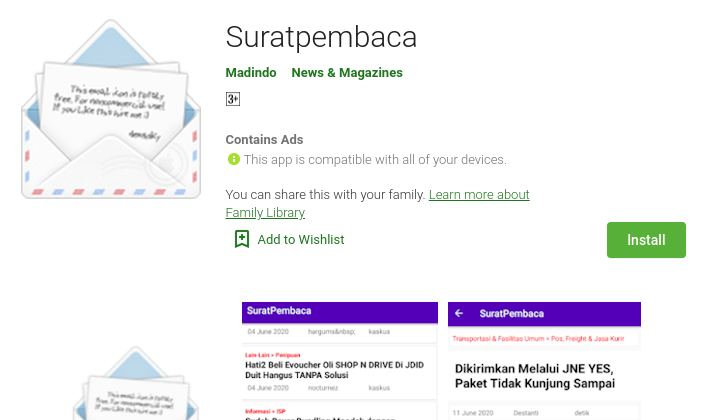How to publish to google play - Android
This is to publish to android google play, first you need to pass the verification, you'll need an identification or driver license make sure the 4 side of the card is seen.
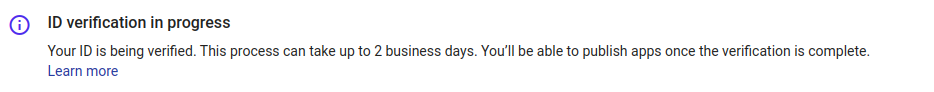
My first verification is declined, I think because of the image is filtered, I used camscanner to make the image better.
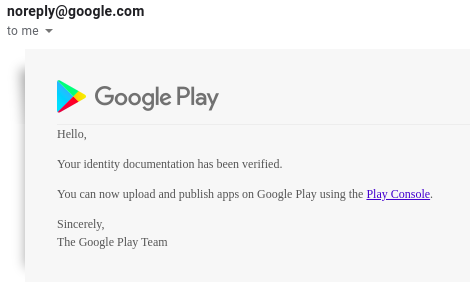
Finally my identification is verified.
Go to Store listing and provide all fields with stars on it, Don't put your personal email for contact because it will show publicly.
tip : use https://www.canva.com/ to make featured screenshot

Next step is prepare to release your apps, definitely check the link below.
https://developer.android.com/studio/publish
- Check all log make sure to remove them
- Check in manifest android:debuggable
- Change the versionCode
- Building and signing a release version of your application
- Pick which release on production, beta or testing
- upload the bundle or the apk then review app, you probably can't roll it out yet make sure the green is checked on the menu
- go to content rating, easy questionaire, make sure the green is checked on the menu
- go to app content, a bit hard but doable
- go back to release review then roll it out
It takes few days to be reviewed and here's my first app on the appstore
https://play.google.com/store/apps/details?id=com.madindo.suratpembaca